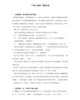节目资讯
刊物:科技前沿
日期:2009-08-05
难易度:High
关键字:a…
节目资讯
刊物:科技前沿
日期:2009-08-05
难易度:High
关键字:all the rage, twist, adopter, proselytize, devoted
Advanced Studio Classroom is on the air.
OK, everyone, it’s time to start our class: Social Networking 101.
Hello, listeners.
Welcome to Advanced Studio Classroom.
This is Bill Quinn.
Today is August 5th, 2009.
And did I sound like a university professor with that introduction, Howie?
A little bit, professor Bill.
Thank you very much, because we say Social Networking 101 - that’s the part of
the title of our INTERNET article that begins on page 16.
It’s a rare 4-day article here in Advanced magazine.
So it’s always a treat to try something different on a 4-day article.
I think that’s courtesy of Naomi, right, Naomi?
I think so.
I thought this was a very relevant topic.
Mmhm.
A lot of people are starting to learn more about social networking, but a lot of
us are still new to it.
And so we don’t really understand how it works or why we would want to try it or
what it can do for us.
OK. Well, listeners, those are my two panelists for today, Naomi Biesheuvel and
Howie Chang.
And we’re talking about, uh, Twitter and... and a couple days later we’re going
be talking a lot about Facebook.
But we say Social Networking 101.
Uh, university classes in the United States are numbered.
And 101 is always the beginning class in whatever topic that you are studying.
I remember Accounting 101 and whatever, you know, things like that.
Right.
101 classes are usually introductory classes.
So they are the first class that you take on the subject - your first idea of
what it’s all about.
And so that’s the idea with this article that’s supposed to sum up for those of
you who aren’t familiar with social networking,
or maybe are but not about everything.
And actually, yeah, we can use this number for things even outside of university
classes.
I’ve heard people saying, ”Well, today we’re gonna study Common Sense 101, or
things like that.
How to Have Fun 101.
So it’s like the beginning class of things.
Right. If you’re trying to introduce a sport to somebody, you may say, ”You
don’t know anything about baseball?
I’ll give you a quick Baseball 101.”.
Right.
Baseball 101 from professor Howie.
But we are talking about social networking as Naomi mentioned.
Now, that’s why we have Naomi here today because she is on Facebook and uses
Twitter, right?
Both of these, right?
Right.
Tell us about your experience.
Well, I think many of us began to join Facebook over the past couple of years.
The popularity of this social networking site has exploded.
It’s really gone up very quickly.
And we’ve done articles about it before, but this article is talking more about
how to make it work for you,
how to make sure that your settings - the way it functions - are really what you
want; what’s gonna be useful for you?
OK.
The other one, Twitter, I’m new to but I’m already really enjoying it.
Twitter is a little bit different.
The idea is that you update very short segments, just short sentences, and you
can do that maybe - many, many of the people who I follow do it - about twelve
times a day.
Now Twitter is just literally exploded within the last year or so.
I mean, a year ago I don’t even know if I heard of it.
And then now every time I click on the Internet, Twitter this, Twitter that. I’m
reading all about Twitter, so...
What about you, Howie? Are you on Twitter?
I am on Twitter, but I don’t use it that much. I’m not that into it yet.
I’m just trying to familiarize myself.
I’m more familiar with Facebook.
But Twitter, you’re right, Bill.
As I’ve read articles on the Internet this past month or two, it’s on the news
every day.
Everyone, celebrities, companies, they’re using Twitter now, and it’s... it’s
a... it’s the Internet sensation right now, pretty much.
Mmhm, right.
All right. Well, there’s plenty to talk about; there’s a lot of vocabulary here
in this very first day.
So why don’t we get into our reading?
We’re on page 16, and it is Social Networking 101.
Social Networking 101.
How to make your online networks work for you.
Log on to social networking, but know the risks.
People will say you’ve got to use Twitter, an Internet social networking tool
that’s currently all the rage.
These are the same people who earlier twisted your arm to join other networking
platforms such as Facebook, MySpace and Friendster.
Dan Costa isn’t one of them.
As executive editor for PCMag.com, he’s well-versed in social networking
technology.
He’s also a devoted Twitter head.
But he doesn’t proselytize.
Instead, he wants people who decide to try out services like Twitter to
appreciate their power - for both good and bad.
”The rules have changed, and it’s not just about social networking either,” he
said.
”Right now, online, anything you do is being recorded. That’s the default
position you have to take.”.
OK. Well, thank you, Steve.
So how to make your online networks work for you.
Now did they work for you, Naomi?
Um... Well, I enjoy using them. I think they are functional in some ways.
But I wouldn’t say that they work for me.
Some people use these different online networks as really a business tool, and I
wouldn’t say that I do that.
Yeah.
Well, that’s what I was wondering as I read this, and we’ll discuss it further.
I’m wondering: Is this a... really a useful business tool? Or is it just a
social thing just to keep in touch with, you know, a lot of people?
You know, that’s what I’m wondering.
Does it work?
Does it work for you, Howie?
Well, Bill, depends on your needs and what you’re using it for.
For me, it’s recreation. It’s, for me... a way for me to keep in touch with
people.
Sometimes people who I haven’t seen in a long time.
Old friends from high school.
Yeah.
But some people, uh, businessmen, entrepreneurs, they may use this for business
purposes and use it to enhance and market their business better.
OK.
Well, the first step we have to logging on to social networking, but knowing the
risks.
We’re talking about Twitter.
And, um, you know, what is Twitter, Naomi?
You mentioned that box over there on the left side of page 16.
And actually, before we analyse the reading, let’s get into that box that will
help everybody.
OK. Well, we’re on the left-hand side of page 16, and it’s called The World of
Twitter.
And I think this graphic was very useful to help us understand a little bit
about what it is.
It says that Twitter is a free social networking service that allows users to
keep in touch with others without the formalities of other electronic
communication such as e-mail or blogs.
So when we talk about formalities, we talk about how when you write an e-mail,
you still need to use certain very polite language; you’re still expected to
sort of say, you know, ’Dear so and so’.
Mmhm.
You know, ’Sincerely so and so.’.
You have to write it in such way that it’s still polite.
But Twitter doesn’t have that.
It’s... it’s not necessary. You can just write a small message and it doesn’t
have to be formal.
Twitter, for those of you who are completely unfamiliar with it, is basically
considered microblogging.
Now blogs, normally, you would maybe update once a day and it would be quite a
lengthy story or article that you may write.
Here in Twitter, it’s considered microblogging because it’s very short - maybe a
sentence or two - and you can update it as many times as you want during the
day.
Right. I got that from this box that as far as blogging or e-mail, which are
much more structured than this Twitter.
Twitter, to me, seems like a stream of consciousness I might have throughout the
day, that interested people might be reading.
So, how it works.
OK. Well, number one, after setting up a free account, our... our fake user here
in the box - we’re going to call her Mona Lisa,
she can begin to post text messages up to 140 characters long via the Twitter
site, cell phone, BlackBerry or a third-party services such as Facebook.
I have an application on my iPhone... er... my iPod that I can use to update
with.
Um, so there are many, many different ways, but you can even just use a cell
phone,
and that’s one thing that makes it quite different from something like Facebook.
OK. Second step, Howie.
Mona’s postings, or ’tweets,’ appear on her home page in chronological order -
or in time order - along with those from her friends that she chooses to follow.
So basically, for example, since I’m on Twitter and Naomi’s on Twitter, I can
choose to follow her,
which means that her posts - her updates - would appear on my page.
Right.
OK.
And there you see, uh, below step number two, a listing of those posts. There’s
Mona Lisa and there’s, uh... looks like John Smith and, uh, J. Doe.
So you’ve got a listing there.
It looks like a chronological listing of the tweets.
And then, uh, what’s number three, uh, Naomi?
Those who are following Mona’s ’tweets’ are listed here. And other details also
are listed.
Um, maybe different kinds of messages, some profile information.
Now, ’tweets’ is those... those tiny little updates.
We call them ’tweets’ because it’s like a bird tweeting on Twitter.
Exactly.
OK.
Now, you see that box around that right side of the small box of those following
Mona’s tweets.
Now I imagine: What do some of these celebrities do?
They probably... They’ve got thousands of people following them, right?
So they’ve got just thousands of these little tiny icons representing the people
over there.
There was actually recently a raise to who could have one million followers.
So... a million people following at one time.
Yeah.
Now who won?
Was it, uh...
I believe it was Ashton Kutcher...
Oh, yeah?
... who’s an actor.
OK, right.
I think he and CNN were neck and neck for a long time.
Exactly.
A million... a million people following you at one time.
Mmhm.
A million people knowing that you’re drinking coffee at that moment.
Right.
They’re interested in knowing that.
Yeah.
Well, it’s... it’s interesting.
We can talk a little more, you know, over the next couple days about exactly
what you post - What... what information do you tweet?
Well, what do you post and then also what do your control?
And you can actually have security right there in step number four, Howie.
That’s right, Bill. It says, in step four, for security purposes, Mona can
restrict or control her messages so that only friends that she’s invited can see
them.
She can also block individuals from following her tweets.
So Bill, let’s say that you’re signing to follow me.
Yeah.
But I don’t know who you are.
Yeah.
I can choose to block you so that you can no longer see my messages, my tweets.
OK. All right.
Now let’s get into our reading there.
And, uh, what do people say, Naomi?
Well, people will say you’ve got to use Twitter.
Now this is the idea that people are... are telling you: Have you signed on yet?
You really should. It’s great. Try it out. You’re gonna love it!
Mmhm, right. You gotta do this. So you’ve got to use it.
And why, Howie?
Because it’s currently all the rage.
And ”all the rage” simply means it’s very popular now, everyone is talking about
it.
OK. Anything that’s like really hot and popular is all the rage.
So, who are these people, Naomi?
Well, the people who are saying ”Come on! Join. You’ll love it!” are the same
people who earlier twisted your arm to join Facebook, MySpace, Friendster.
If someone is twisting your arm, you can imagine it literally: They’re taking
their hands and... and hurting you to try to make you do something.
But the idea is you’re just persuading someone.
You’re trying to convince them.
So these people are what we would call early adopters, the people who, um, try
new technology first and think it’s great and they want everyone else to try it
too.
You’re an early adopter, aren’t you?
Um, maybe a little bit.
I have friends who are... who adopt new technology much faster than I do,
though.
What about you, Howie?
You’re kind of an early adopter.
I’m a very early adopter.
If you have time later, I’ll talk about some of the technology that I have
adopted very early.
OK.
I’m a caveman.
Ha...
You’re still not on Facebook, Bill.
No.
I’m so far behind the curve.
But that’s why I hang out with you two.
So you can help me understand these things.
And, so they wanted you to join these networking platforms.
Actually, I want to clarify this for our listeners, because platform... if you
look on page, uh, 19 on our Specialized Terms,
it says here a place to make your ideas or beliefs known publicly.
That is the correct definition.
But usually when we refer to platforms in computer technology, it means an
operating system or some kind of system.
So it says here: to join other networking platforms or networking systems.
OK.
Because there are so many different kinds: Facebook, Friendster, uh, Twitter.
OK, very good.
Thanks, I wanted you to clarify that.
Now, these people are twisting your arm, saying you’ve got to do this, but this
one guy isn’t, Naomi.
Hmm. Dan Costa is executive editor for PCMag.com.
And so he is a tech expert.
And he is not going to try to convince you to join Twitter.
OK.
Which is sort of surprising because most techies you would think would be like,
”Oh, yeah, it’s great. Try it.”.
But he’s not like that.
Right.
Well, and this Dan Costa is not just somebody who doesn’t know what he’s talking
about.
He’s well-versed in social networking technology - we see there in line 12.
And you’re well-versed, Howie.
What do I mean when I say you’re well-versed?
Well, Bill, when someone’s well-versed in a particular topic or subject, it
means they know a lot about it.
So you might say I’m well-versed in technology, computer stuff; I might say,
”Bill, you are well-versed in current events or sports.”.
OK. All right.
So he is well-versed and he does use the technology.
He’s... he’s devoted to something, right?
He’s a devoted Twitter head.
If someone’s devoted, of course it means that they’re... they’re very faithful
to something.
But this... this term ”Twitter head” is very funny.
It’s a person who posts on their Twitter account very frequently, someone who
tweets all the time.
And I follow a few people who do this.
Right.
Uh, they’re just constantly updating, like every... every hour there’s at least
one or two.
Well, it’s funny.
We... we call this guy a Twitter head, but we actually will use this term to
describe advocates of certain different things.
We might call them certain ”blank” head if they’re really interested in
something like...
If somebody is interested in fixing cars or engines, we call them like a motor
head.
Sure.
That’s right.
So they’re just devoted to this one particular field.
It’s a little bit of an unusual term, like you can’t just use it for anything.
I can’t say, ”Oh, Bill, you’re such a sports head.” That doesn’t... It doesn’t
sound right.
But there occasionally you’ll see this kind of term with a specific kind of fan
of something.
You can say, ”Oh, they’re a Twitter head,” ”They’re a motor head.”.
OK. Now, but he doesn’t do this thing, Howie. What is it?
Proselytize.
It’s interesting because right before that it says a devoted Twitter head, and
now he doesn’t want to proselytize.
Usually we use that word for religion.
Someone who’s trying to convert you or preach to you, they will proselytize.
And because he’s such a devoted Twitter head, you would think that he would kind
of preach to you, ”Try and use it!”.
But he doesn’t do that.
He doesn’t try to convince you or persuade you.
Well, I found this interesting, and yes, preach would be a synonym to this word.
And, um, I actually was kind of relieved to read this about Dan Costa,
because I think we’ve all been in a situation where people have proselytized to
us about whatever it is that they are using at that time,
and they... We might have friends or family members saying, ”Oh, you gotta do
this. You’ve gotta try this. This is the greatest thing.”.
And it’s a combination of not only...
All right, maybe they’re using it and it does work for them, but it’s also...
it’s... in a way, it’s kind of annoying, isn’t it?
Well, it can be.
But sometimes people just really are convinced that they’ve tried something,
it worked so well for them, they love it so much that they think everyone will
be as happy as they are.
And so it’s hard for them sometimes to say, ”Oh, maybe his life is different
than mine and he wouldn’t appreciate this as much as I do.”.
The idea here is, uh, basically, yeah, we wanna persuade someone to try
something to be more like me.
But this is not what Dan Costa is doing.
Instead, he wants people who decide to try out these kinds of services to
appreciate their power - for both good and bad.
He says, ”Make up your own mind. Just see what it’s all about.”.
OK.
All right.
So he’s saying: You try it out, and you see if it works for you then - for both
good and bad.
The good things and the bad things about it.
But the rules have changed, right, Howie?
Right, because it’s not just about social networking anymore.
Right now, anything that you do is being recorded.
And if you type anything, if you blog, if you send an e-mail, it’s being
recorded, and that’s the default position you have to take.
OK. So first he says, ”Go ahead and try it,” but then he gives us a very
important, oh, warning in a way: We do need to be careful.
You can be careless on uh, Twitter or Facebook.
We’ll talk about, uh, people being careless a little bit later in the article.
But you know, be aware that this stuff is out there.
Right now, online, anything you do is being recorded.
That’s the default position you have to take.
Uh, Naomi, help me out with that word: default.
”Default” means sort of normal or standard.
For example, if I have a computer, there are default settings - they’re sort of
the original, normal settings.
Um, so that’s like the way that my computer is going to operate unless I change
something.
So the way that I choose to put information online has to be operating within
the idea that people will see it.
And yeah, there are some exceptions, but in general, I just have to assume that
people will see it.
Yeah, I’ve known with myself or I’ve seen it with myself, my position’s kind of
changed on this over the last couple of years as far as what I might type up or
send out there.
I don’t know.
How about you guys?
Well, definitely.
And I think why sort of... we talk about that in the next paragraph.
OK. Let’s move on to thatreading.