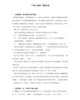节目资讯
刊物:科技前沿
日期:2009-08-08
难易度:High
关键字:a…
节目资讯
刊物:科技前沿
日期:2009-08-08
难易度:High
关键字:array, dizzying, all-or-nothing, covert
Advanced Studio Classroom is on the air.
Are you a savvy network socializer?
What about you, Howie?
Are you savvy?
I’m savvy.
You’re savvy... Howie’s savvy.
What about you, Naomi?
I have my moments of savviness.
Sometimes I... I know exactly what’s going on with technology and Internet
sites, and sometimes I get so confused.
OK.
I would say I’m not savvy at social networking, so that’s why I’m here in class
today for day 4 of Social Networking 101,
listening to professor Naomi Biesheuvel and professor Howie Chang teach me all
about balancing my Facebook.
This is Bill Quinn, and I need their help when it comes to social networking.
And, it’s very helpful for everybody here to learn a little bit about what the
capabilities are of Twitter, which we talked about the first two days.
And then we’re talking about Facebook yesterday and today.
There’s lots and lots of talk... articles on the Internet you can find more
information about Facebook than you’ll ever need to know.
That’s information.
Now how do you use this? Why do you use it? What’s the best way to make it work
for you?
That’s really key.
I mean it’s... it’s one thing to gather tons of information.
It’s making sense of all of that information.
That’s what we’re trying to do here at Advanced Sudio Classroom so that all of
our listeners who do embark on social networking do it wisely.
Well, one of the things we were talking about yesterday is how... because it is
a social network, it’s a combination of various parts of your life.
People can see information about you that you might not want them to see.
And so what can you do about that?
Well, that’s where today’s lesson comes in. There are settings that you can
adjust to decide who can see what on your Facebook page.
Yeah.
OK.
One of the things that we also talked about yesterday was the fact that, uh,
just about anything can show up on your page or a friend’s page and all
throughout the network.
And I maybe think about just now of I’ve... I’ve seen pictures of myself showing
up on people’s pages,
weather it’s their blog or even I’ve checked out a couple of Facebook pages,
and very surprising to see, sometimes, where my picture might show up and who
I’m pictured with.
And, uh, and it’s representing in a way that maybe I’m not quite comfortable
with.
So one thing you should do is before you do post somebody’s picture, check with
them; get their permission; ask them, ”Hey, is it OK if I put this on there?”.
For instance, somebody put Howie’s high school photograph on a page, right,
Howie?
Yeah, I didn’t mind too much about that, but I had some classmates who were
really upset. They didn’t like those old photos.
Yeah. Did you have anything else that maybe somebody put out there that you were
a little uncomfortable with?
I think generally I’m OK, I’m not... I don’t get offended very easily when it
comes to...
But I think some people maybe would make comments which I’m not particularly
happy with.
And sometimes I would go to them in private and mention something because these
comments, everyone can see them if you don’t tweak, if you don’t customize your
privacy settings.
Right.
This happened to me just the other week.
A friend posted an old picture from summer camp from about 15 years ago.
And I don’t mind, you know. I just noticed that I was tagged in this photo. I
thought, oh, that’s kind of fun.
So I went, I looked and I went, ”Oh, I’m friends with that person too, and that
person, I’ll tag them.”.
Basically, that’s putting their name on the photos to show who’s who.
Yeah.
Draws their attention to it so they can see it.
Um, but... but they actually untagged themselves because they didn’t want people
to see that old picture of them.
Mmhm, Mmhm.
Well, I can understand that. We all have our reasons for... for different
things, so...
You know, also another thing, you mentioned comments, Howie, and I... I just
want to let our listeners know:
Also, when you do leave comments, be diplomatic when you do leave comments.
Right.
So...
Be nice.
Yeah, be nice.
You know, be kind, because if you do put a comment out there for everybody to
see, it really doesn’t serve a purpose to be mean or nasty.
And if anything, if you’re making a comment that’s kind of mean or nasty about
somebody or to somebody,
actually what happens is that make yourself look bad.
Mmhm.
In the long run, you end up looking bad.
So, just remember that when you are networking... social networking.
OK.
Today is August 8th. it’s Saturday. It’s day 4 of this rare 4-day article.
Naomi, are we ever going to see a 6-day article that consumes an entire week?
Maybe.
All right. I’m looking forward to it.
So...
I’m always open to new ideas.
All right.
Yeah, history of the New York Mets maybe will be a 6-day article.
I’ll have a lot to say.
You’ll be here the whole week.
All right, listeners, I digress.
Let’s get back to our article.
Go to page 18, and we’ll just have our first little section.
Facebook no longer takes in all-or-nothing approach to privacy.
Using tools introduced in the past six months, you can customize a dizzying
array of options.
Facebook no longer takes what, Howie?
Takes an all-or-nothing approach to privacy.
All or nothing means completely or nothing at all.
And what happens before when Facebook first came out, you couldn’t really adjust
or... any of the privacy settings.
So anything you put on there, everyone can see.
But now you can make a lot of adjustments.
Well, what they had before was this limited profile setting,
which was basically there was one category that you could put people in if you
didn’t want them to see everything.
But now they have many, many different options.
You can individualize how each person sees everything.
OK. All or nothing is actually something we can use in many cases, right?
So we might say: Well, hey, you’re with me or you’re against me?
That’s just the way it is, right?
It’s either all or nothing.
Yeah. It’s kind of extreme in a way, so... but they introduced tools in the past
six months that you can customize a dizzying array of options.
Dizzying array.
Hmm. An array is like a selection - many different kinds of something.
Dizzying means that there are so many of them that you’re sort of overwhelmed.
Your head is spinning by the number of choices you have.
So the idea of this article is to try to help you sort through that dizzying
array, make sense of it.
OK.
Now before we go into these, uh, steps that we discuss in the reading, let’s
take a look on page 19.
There is a sidebar over there and it’s really nicely titled: Facebook for
Beginners.
Right, Howie?
That’s right.
It’s Facebook 101, basically.
OK.
And it breaks down the... the home page of Facebook into four sections: the
Wall, Info, Photos and Boxes.
All right.
Let me, uh, have you read that first one about Wall, Howie.
It says here the Wall is content from all of your friends is published to your
Wall,
including any status updates, photos, links - whatever information they’ve
chosen to share.
It would post it on your Wall.
OK. Now is that my Wall right there in that picture?
Yes, it is.
Yeah.
Well, there is a home page Wall and then there’s actually your own Wall.
The Home Page is where all of that information is published.
Any kind of updates from many of your friends that they’ve chosen to share in
general will come up on your personal home page.
Your Wall is part of your profile. In other wors, when people click on my name,
they get taken to my Wall.
And my Wall is things that I’ve published:
my own status updates, photos that I’ve published, anything that my friends have
posted to my Wall,
so comments they’ve left on my page as well as if they have a web link and
they’ve tagged me in it - a photo, and they’ve tagged me in - that would also
show up on my Wall.
I would think of you could end up with a lot of stuff on there.
Mmhm.
You know, a lot of stuff that people are putting on - an ad and everthing.
But you can also... you can remove anything you want to.
Is this... is this like maintenance? Take a lot of time?
No. No, no.
No? Huh?
You can also choose to hide or block certain things.
So for example, if Naomi updates too often and I get kind of annoyed because
she’s all over my Wall,
I can actually choose to hide her... all her updates on my Wall if I really
wanted to.
I’ll just turn them off and then he... he’s not bothered by me at all.
OK. Good.
Howie, read the next one.
It says: Info: Your name, location, interests, ”About me,” work and education
details, should you choose to share them.
So basically it’s all the information about yourself.
Photos, this contains pictures your friends have ”tagged” plus your own photo
albums.
And so any pictures that my friends have shared and put my name in.
Basically, you click it and you write the person’s name, it’s like sort of
highlighting this is who... like a caption.
Naomi is in this picture.
Now they can choose who they’re gonna share that photo with.
Maybe they just share it with their friends.
Mmhm.
Maybe they share it with only some of their friends.
Or maybe they share it with everyone on Facebook.
Yeah.
And so, it... it depends on their settings who can see this picture of me.
OK.
And, I want you read the last one, Naomi.
Boxes are applications you add, such as Wordscraper, TripAdvisor, thousands of
others.
These are the Facebook applications.
They are fun. They are of great writing and something for everyone, definitely.
It was added, this feature was added maybe sometime last year.
It was a way for Facebook to make money.
They created a way so that other people can write little programs to add more
variety.
So there are games that you can install.
There are certain quizzes, and maybe a little fun, little applications like you
can growth plants and have a little aquarium.
These are all things to liven up, to make your Facebook page a little bit more
interesting.
OK.
Now there’s one note there.
Other content areas common to all users are: Links, Notes, Events and Groups.
Right. So Links means you can just post an outside link and share it with all
your friends.
Um, Notes, uh, my Notes are often actually imported directly from blog.
Uh, there are different ways you can set up Notes. You can write them directly
on Facebook.
Events are things that are happening that you’re invited to or that you create.
If I’m having a party, I can plan it all on Facebook and just invite people
through that.
And then finally, Groups are a different little communities that you can join.
For example, I’m in an Amnesty International Group, and so meeting notices and
so on will come up there.
OK.
Now the last paragraph.
Howie, let me have you read that.
Well, it’s a note to parents:
If we know this, your kids are on it already.
They’re probably already on Facebook.
But you may think that you’ve covered your bases - that you’ve already kind of
thought,
”Well, if I add them as my friend, I know what’s going on in my child’s life -
but there’s no guarantee that your child has not blocked you from seeing certain
content,
or that they’ve joined a certain group that you might not care for.
So just because you... your child has added you on Facebook doesn’t mean that
you know everything that’s going on in their life.
They could have blocked you from certain things.
I think that’s pretty much a given.
There’s two givens in this.
One, parents are probably behind the curve compared to your kids as far as their
technology applications.
And then the second thing is you probably have been blocked.
Right. Not necessarily..
We’re not saying that every parent-child relationship is like this,
but... but keep in mind that your kids may have blocked you from certain
content.
So just because you’re friends with them on Facebook doesn’t mean you know
everything that’s happening.
OK.
All right. Let’s go back to page 18 and let’s check out theseareas.