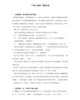节目资讯
刊物:科技前沿
日期:2009-08-08
难易度:High
关键字:a…
节目资讯
刊物:科技前沿
日期:2009-08-08
难易度:High
关键字:array, dizzying, all-or-nothing, covert
(Music).
Here are the areas where you can customize your privacy settings:
1. Profile.
The default setting for all privacy options is ”My Networks and Friends.”.
Whether or not they’re on your friend list, anyone in your network can see your
Wall and Info page:
neighbors, colleagues, employers and the random cashier who remembers your name.
Your best option, even if it’s the only setting you change, is to turn off
network sharing on all features.
You can also change, delete or add a network through account settings.
OK. The first one we talk about is the Profile.
And we had talked about the word ”default” earlier in this article right, Naomi?
That’s right.
Before, we talked about the default position, you have to take about how
everything you put online, you just have to assume certain things.
It’s a standard position.
Here we’re talking about a different kind of standard setting on equipment or
software that set by the maker but that can be changed by the user.
And so the idea is that this is how it’s set up, this is how it begins.
If you want to change it, you can. But at the beginning, it’s set up this way.
OK.
Well, whether or not they’re on your friend list, anyone in your network can see
your Wall and Info page,
which we just talked about in that sidebar: The Facebook for Beginners.
OK. So just to be clear, your friends are those people who you both agree: Yes,
we’re friends; we know each other.
But your networks can be something like, um, your... your country or your
community or your school or your company.
So if you say that, oh, everyone in my network can see my photos and so on, then
anyone who lives in that same areas might be able to see what you’ve posted.
So the network being the much bigger group than just that friend list.
And who could be in that network, Howie?
Well, anybody. Could be your neighbors, your colleagues, your employers, and
maybe the random cashier who remembers your name.
So if you go to a 7-Eleven, maybe that cashier would want to be your friend.
Now, I’ve been thinking about this from, you know, if I set up my Facebook page
on the receiving end,
but at the same time what I just thought was on the sending end, I’m putting my
position in the sending end,
and I need... if I’m going to friend somebody, then don’t I have a
responsibility to kind of really consider:
Why am I doing this? Why am I friending this person that I don’t know?
You know?
Is it just because maybe I want to get to know somebody?
I mean if I were to friend Barack Obama, you know, what... what is my purpose
behind all of this?
I don’t think he would friend you back.
Well, it may be not Barack Obama, but maybe... maybe there’s a... uh... maybe a
celebrity, local celebrity.
Maybe a singer that... and maybe he’s not a world popular person but maybe he’s
known locally.
But they don’t know me.
Don’t I have a responsibility to think about: Why am I doing this? What do I...
you know... Why am I bugging this person?
I have friends who are Facebook friends with celebrities.
But then it doesn’t mean that celebrity has allowed them to access all their
personal private information and photos.
I think some of my friends, they just think it’s cool like, oh, Brad Pitt,
I’m... I’m his friend.
And, but then that doesn’t really mean anything.
Yeah.
So...
I don’t know. I just... I just throw that out there for us... our listeners to
consider too.
It’s one thing that, you know, set up you page and receive these things.
But also I think, you know: Why would you friend certain people? Why would you
want to do that? What’s the purpose?
Well, again, it comes on to what you’re using the social network for.
Yeah.
You know, what’s your purpose? And why... why are you want them in the first
place?
And if it’s a way to stay in touch with friends, then make sure they’re your
real friends.
But if it’s a way to maybe want a... a chance to connect with some people for
various other things - maybe certain kinds of events,
um, maybe you have an interest in a certain kind of music, so you join a group
with people who also are interested in that kind of music,
well, that could be useful for you.
OK. Well, what about... you know, what my options are, Naomi?
Well, you can adjust that network sharing.
And it says here that your best option, even if it’s the only setting, the only
default setting that you change, is to turn off the network sharing on all of
your features.
OK. All right. So, sounds like a good option if you need to do that and that you
can also change, delete or add a network through account settings... settings.
So it sounds like I have some... some choices there, right, Howie?
Right. But if you turn off all your network sharing features, it kind of defeats
the purpose to be a social networker.
So... I think that one should just learn to adjust wisely.
Mmhm.
OK. Let’s have our next section.
2. Search.
You can hide yourself from profile searches, change the result settings and
exclude your information from being shared with search engines.
However, unless you’re a covert spy, don’t close yourself from the unexpected
contact - allow search but keep the available details simple.
OK. So you can play hide and seek, right, Howie?
Right, but you can only hide yourself from profile searches, change result
settings and exclude your information from being shared with search engines.
So you can hide, actually, Bill.
If you don’t want to be seen, there are ways to turn off so that if someone
wants to look for you, they won’t find you.
Howie, did you do this?
I actually have, because I only want people who are friends of my friends to
search for me,
but I don’t want everyone on Facebook to be able to find me.
Hmm.
OK.
Well, up there at the top of the column on page 19, we talk about a special
occupation that you might be in, right, Naomi?
It says: However, unless you’re a covert spy...
If it’s... something is covert, it means it’s very hidden, very secret.
Um, unless you’re a... unless you’re James Bond, you know, don’t close yourself
from the unexpected contact.
So it’s actually advising against what Howie’s done.
Uh, of course it’s your choice,
but their suggestion is this is a social network - so it doesn’t hurt to be
available, um, to some unexpected contacts.
It might be fun. You might be surprised by some of the people who you meet. It
might be nice.
So don’t... don’t turn that off immediately.
For example, a writer made friends with me.
I didn’t know who he was, but he mentioned that he wrote for a magazine that I
like.
I thought, oh, yeah, that’s nice to have that connection.
Yeah.
We’re both in this publishing world. It might be useful someday.
OK. Very good.
Let’s move on to No. 3.
3. News Feed and Wall.
You also can choose which actions you want posted to your Wall or your friends’
News Feed.
Each time you comment on a photo, post a note, change your hometown, these
actions are visible to others unless you change the default settings.
All right, News Feed, Howie.
Well, you can choose which actions you want posted to your Wall or your friends’
News Feed.
A News Feed is basically updates on what’s other people... their... what’s going
on with them.
Like, for example, Naomi has a News Feed, and if it... if I choose to look at
it, I can see all the things that she’s done:
her photos, her status, updates, maybe even the friends that she’s made.
Right. So if my News Feed is available to Howie, then it will show up on his
home page when he logs in.
and he’ll see if I... you know, now I’m friends with Bill Quinn or not.
OK.
All right.
So every time you do anything, it’ll show up on that News Feed, unless you
change those settings again.
Mmhm.
OK. All about settings, it seems like.
Let’s move on to No. 4.
4. Applications.
Here you can set a default privacy setting for personal photo albums, notes,
events or links you share.
Never fear, you can override the default settings at anytime on any given item.
This allows you to create exceptions to your rule.
You can individually tailor privacy album by album - perhaps making one visible
only to family, another just for old friends - by clicking ”album privacy” on an
existing album.
If you aren’t sure you’ve done what you meant to do, use the ”see how a friend
views your profile” feature found on Profile settings.
It’s that simple.
Thank you, Steve.
We could’ve name this, uh, day default settings, I think, Naomi.
Basically we’re talking about the default settings and... and when to change
them.
There’s already certain settings, but you’ll want to go in and check them out
and figure out how to... how to adjust things.
OK. So you can set all these settings on your albums, notes, events or links you
share.
But never fear.
Why, Howie?
Because you can override the default settings at any time on any given item.
This allows you to create exceptions to your rules.
OK.
For example, maybe I don’t want a lot of people to see my personal photo albums
or my events or my links.
But then there are certain notes that I don’t mind if they see.
So that’s OK. I can share that with more people.
OK.
And then you can individually tailor privacy album by album.
So, individually tailor means that I adjust the settings for each one if I
tailor something, right?
Exactly.
It’s like going to a person who will adjust your clothing and they’ll measure
your... your... your waist, your... your pants and everything,
and then they’ll make the exact kind of suit you want.
They’ll cut it to exactly what needs... needs to be for me.
So...
Sort of like personalization.
Yeah.
So...
And we’re talking there about these, uh, albums, things that you can make
visible to family or friends.
But what if I’m not sure, Naomi, in line 20?
Well, if I went through a whole bunch of things, I try to adjust the privacy
settings, but now I’m thinking:
Uh-oh, what about that one person? What about Bob? How is he seeing this?.
Because I want him to see this, but I don’t want him to see this.
Well, there’s an option.
I can just see the ”see how a friend views your profile” feature on Profile
settings.
Just type in his name and then it’ll pop up the way he’ll see it when he visits.
Oh, that’s a really good thing to do.
Just check out what other people see, and, then that way, you can make the
proper adjustments.
OK. We’re going to wrap up today with our feature.
(Music).
This is a story about Jason and his desire to be a part of the Facepage world.
Mom, can I have a Facepage account.
No! Absolutely not!
You are way too young to be on Facepage, son.
Maybe you can sign up when you are a little older.
Now I think it’s time for you to go clean your room.
But Mom, Facepage is totally all the range. All my friends are on it and...
Now Jason, I said not right now.
OK.
You need to listen to your mother.
It’s now the following day, and Jason is at school.
Hey, Bobby, do you have a Facepage account?
Of course. Everyone is on Facepage.
It’s so much fun.
I’ve got so many friends.
Hey, Jason, do you want to be my Facepage friend?
Well, I wish I could, Bobby, but my mom won’t let me sign up.
Well, maybe my mom can talk to your mom and twist her arm a little so that you
can join.
There’s no use, Bobby.
My mom is well-versed in social networking, and she definitely doesn’t think I
should join.
Well, it sounds like your mom is an early adopter when it comes to social
networking.
But she must want you to be a late adapter.
Oh, well, that’s OK, Jason.
After all, there are more important things in life.
You’re right.
And I really should trust my mom. I know that she loves me and is trying to
protect me.
I just think the whole idea is disconcerting for her.
Well, I’m glad that you’re choosing to listen to your mom.
Thanks.
You know, you really are a true friend, Bobby.
Yeah.
And maybe one day we’ll be Facepage friends.
(Music).
Listeners, thanks for joining us for this great 4-day article.
There’s a lot of information in here.
But a lot of good terms and vocabulary you can use, and great ideas on how and
why you might use Twitter and Facebook.
That’s the key to this article: knowing how to use them the best way that you
can for your purpose.
Have a great Sunday.
We’ll see you here on Monday.
Till then, this is Bill...
Naomi...
And Howie...
Saying goodbye.
Goodbye.