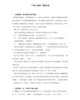节目资讯
刊物:生活知识家
日期:2010-01-21
难易度:High
关键字…
节目资讯
刊物:生活知识家
日期:2010-01-21
难易度:High
关键字:think back, browse, it all depends, secure, techno
(Music).
Hi, friends. Welcome to Studio Classroom Worldwide.
My name is Steve.
Thanks for joining us today.
In this digital world with cell phones, social networking websites and video
cameras,
it’s hard to feel comfortable knowing our privacy rests in the hands of some
strangers sitting at a computer console on the other side of the world.
But that’s the world we live in.
And if it really bothers us, we need to take steps to finding some peace of
mind,
like thinking about ways to make our digital footprint smaller.
Let’s jump right into the second day of this TECHNOLOGY lesson.
It begins on page thirty-eight in the right-hand column.
(Music).
Your Digital Footprint.
Think back to your activities this morning.
When you took the subway, cameras at the station recorded your entering the
station or boarding the train.
Your cell phone company kept a record of the time and length of your phone
calls.
The websites you browsed stored information about you on their servers, and that
is available to others.
And your office recorded your data when you signed in.
All of this adds to the size of your digital footprint.
(Music).
Hi, friends.
And welcome.
I’m Chelsea.
And I’m Chip.
And thanks for joining us for our second day in our... this month’s uh,
TECHNOLOGY article.
We’re talking about your digital footprint.
And if you were with us yesterday,
you know that we’re talking about uh, the trail of information that you leave
behind you when you’re using technology,
when you’re using uh, the digital world to communicate with other people.
And in yesterday’s lesson,
we started off with the scenario of how you get to work and all of the
technology that you use on your way there.
So today’s article or today’s lesson starts out with:
Think back to your activities this morning.
And if you think back to something, you are thinking about things that happened
in the past.
I might say, ”Think back to your childhood memories.”.
Remember.
Think to the past.
But today, Chip, we’re just asking them to think back to the activities from
this morning.
OK. And here we’re actually talking about the activities mentioned in the
beginning of the article,
or yeah, yesterday’s portion of the article,
where our article started off by saying that you... you’re in a hurry,
so instead of walking, you got on the subway.
And then you used your cell phone.
And then you used your laptop computer on uh... on a... on Wi-Fi, on a wireless
Internet network.
And then you used your ID card to check into work.
So these are all things that we did this morning.
And as we learned yesterday, passive and active information or data goes out
anytime you use technology.
So for example, when you went to the subway,
cameras at the station recorded you actually entering the station or boarding
the train.
There is information that has been recorded about you.
And when you use your cell phone, the company kept a record of the time and the
length of your phone call.
So already, just with those two things, whether you realize it or not,
there is passive data being stored about your personal information and how you
use your technology.
Right.
And we would call this passive data as you said because we’re not trying to put
this information into people’s hands.
We’re not trying to give this information to people.
It’s simply information that’s being recorded without us trying to do anything.
So the websites that you browsed stored information about you on their servers.
Now if you browse a website, uh, what does this mean, Chelsea?
Well, you’re looking around the website.
If you browse something,
you’re looking around or looking through something, not necessarily with a
purpose.
You’re just maybe doing it for enjoyment.
So browsing website.
Some of you might enjoy just going on the Internet and seeing what’s out there.
Everytime you go to a different website though, your personal information is
usually stored.
The number of times you visit that website is stored.
And that is another example of passive data that is going out,
where your information is being recorded and other people are able to get that
information.
Well Chelsea, sometimes I like to browse the Internet,
which means I like to go out and just kind of look to see what’s on the
Internet.
Maybe uh... maybe I’m thinking about buying a certain kind of book,
so I will browse through some of the options and look at some of those books.
And I do notice that uh, sometimes the Internet will recommend uh, other
products that it... it thinks I might be interested in.
And it’s... it’s interesting.
It does seem like the Internet is recording uh, some of my trail, some of my
digital footprints.
Well, it definitely is.
They store this information.
Companies store it on their company servers.
And a server is just a central computer from which other computers get their
information.
So large companies might have one big server that all other information from
other computers goes to.
So your passive data is going out all the time again whether you realize it or
not.
And that information then becomes available to others.
Now let’s talk about when you go to the office, you’ve gotten off the subway.
You’ve been recorded by cameras.
You’ve made a telephone call.
You’ve even used your laptop computer.
And we know that all this information is going out.
But when you get to work?
Right.
Well, when you get to work, uh, most jobs, most offices have a way of uh,
showing how other employees...
er... showing when their employees begin their work day.
So possibly, in your office lobby, you use your ID card and you swipe it to sign
in to work.
Well, there’s information there that’s being recorded about you.
And I don’t know if that would fit into active or passive because I suppose you
are actively signing in.
You know that you’re giving information to the company.
But I suppose there could be information that’s being stored without you knowing
it.
Sure.
Passive data, I’m certain, goes out as well when you swipe your card and sign in
to work.
But all of this adds to the size of your digital footprint.
If you take the laptop computer and the subway and your cell phone and signing
in at work and you think about it,
you have already created quite a large digital footprint just in one morning.
Well, we have more to tell you about.
But first we’re going to visit the Chat Room and take a break.
But come back, so you can learn more about digital footprints.
Hi, I’d like to check these books out.
Oh, I’m sorry.
You’re not allowed to sign out more than five books at a time.
Oh, well, in that case, I’ll check out these five.
OK.
Say, I noticed you said ”sign out” instead of ”check out”.
Do they mean the same thing?
Sure.
When you come to the library, you can check out or sign out books.
And when I return them, can I say I’m signing them in?
Well, you could, but people usually just say they’re returning them.
You know, I read in today’s Studio Classroom magazine that our office records
our data when we sign in.
What does ”sign in” mean there?
Well, in the old days, people probably had to sign their names in a book when
they arrived at the office.
But nowadays, people don’t really sign it with a pen.
Instead, they sign in on the company’s computer.
And at the end of the day, they sign off.
No, they sign out when getting off work.
”Sign off” is used in broadcasting where a program’s host announces at the end
of the show that he’s signing off.
So it’s like saying goodbye to the audience.
That’s right.
Hey, speaking of signing, the library is organizing a ski trip this weekend.
Do you want to sign up?
Sign up?
Yes. That means that you want to join the program.
If you sing well, you can sign up for American Idol.
Uh, no thanks.
But I think I’ll sign up for that ski trip.
OK. Let me find the sign-up sheet.
OK.
(Chinese).
Sign up for the singing contest.
OK. This is Ken signing off.
I’ll see you next time.